Hatred #2: The reading pane. When I first started using Outlook at work, I was extremely irritated that when I would click on a message to read it, it would still be flagged as unread; I had to click on another message to mark it as read (or, right-click on it and select "Mark as Read"). I'm used to Thunderbird's behavior of marking an item as read immediately when I click on it. I finally found an option, buried DEEP in the maze-like settings:
Tools > Options > Other > Reading pane...
Reading pane options:
[ ] Mark items as read when viewed in the Reading Pane
Wait [ ] seconds before marking item as read
[x] Mark item as read when selection changes
"Awesome!", I thought. If I select Mark items as read when viewed in the Reading Pane, then all I have to do is click on a message, and it will (after a few seconds, depending on the Wait # seconds... setting) be marked as read.
Then I found that if I was quickly skimming messages I was uninterested in, I wasn't "viewing" the message long enough for them to being flagged as read. No problem, I thought. I'll enable both reading pane options.
How naïve of me!
Despite the fact that the reading pane options are implemented as checkboxes, they behave like radio buttons: if you select one, the other one is immediately unselected. So, I can't select both "Mark items as read when viewed..." and "Wait # seconds before marking..."!! I mean, if it's too difficult for the code to allow both options (more eye strain), the options should at least be radio buttons.
Speaking of the reading pane, that reminds me of another irritation. (This isn't bad enough to warrent a Hatred, since it's a feature I never use.) If you right-click on an unread message, you see that "Mark as Read" is mapped to 'k'. Yet if you right-click on a read message, "Mark as Unread" is mapped to 'n'. So you can't simply remember that 'k' is a read/unread toggle. I wonder why they did that. My assumption is that they are implemented as separate menu items that are made visible or invisible depending on the message's status (read/unread), rather than a single item that's dynamically renamed depending on the message's status. And if they're separate items, then they can't be mapped to the same key. (I mean, it depends on the toolkit they used to develop Outlook, of course, but in my (admittedly limited) GUI experience, something like that could be changed with a callback/event function.)
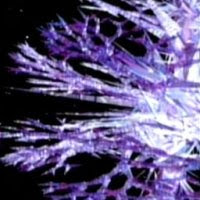
No comments:
Post a Comment